Crosley CR-78 User Manual
Browse online or download User Manual for Audio turntables Crosley CR-78. Crosley CR-78 User's Manual
- Page / 14
- Table of contents
- BOOKMARKS
- IMPORTANT SAFETY INSTRUCTION 2
- WARNING: 3
- About This Manual 4
- Welcome Table of Contents 4
- Control Locators 5
- Getting Started 7
- Basic Operation 8
- Presetting Stations 9
- AM/FM Tuning 9
- Playing a Cassette 10
- Setting Turntable Speed 10
- Playing a Record 10
- CD Player 11
- Optional External Speakers 12
- Programming Your CD Player 12
- Trouble Shooting 13
- 910-211600-005 14
Summary of Contents
www.crosleyradio.com
91 Press the PHONO button on the control panelto set the turntable mode. If playing a 45 rpmrecord, use the 45 rpm adapter supplied withthe turntable.
TRACKAfter reading TOCWhen there is no discReading TOCTray openTRACKREPEATAll track repeatTRACKREPEATOne track repeat (flashing)1 To load a CD, press
111 In CD mode with a CD inserted and play stopped,press the MEMORY button one time.2 Select a track you would like to program by usingthe FORWARD or
12There is no power1 Make sure radio is plugged in correctly.2 Look at the STANDBY light and check to see if it is red.3 If the STANDBY light is not r
910-211600-005Crosley Radio, Inc. warrants the product to be free from defects in material andworkmanship under normal use for a period of one year fr
IMPORTANT SAFETY INSTRUCTIONPLEASE READ CAREFULLY ALL THE FOLLOWING IMPORTANT SAFEGUARDS THAT ARE APPLICABLE TO YOUR EQUIPMENT1. Read Instructions - A
CAUTIONFor Compact Disc Units Only:INVISBLE LASER RADIATION WHEN OPEN AND INTERLOCK FAILEDOR DEFEATED. AVOID DIRECT EXPORSURE TO LASER BEAM.Specificat
Thank you for purchasing the Crosley 4-in-1Entertainment Center (CR-78CD). Before operatingthis unit, please read this manual throughly andretain it f
4Unit Controls1 CD2 Tape3 Tuner4 Sensor5 LCD Display6 Backward Skip/ Search (CD/Tuner)7 Forward Skip/ Search (CD/Tuner)8 Intro9 Repeat/ Preset10 Memor
53839404142434445464748495051525354555657585960616263REPEATMEMORYVOLUMEPOWERSKIP /010+EQ789456123TUNER/BANDCDTAPEMUTEPHONO+-38 Phono39 Tape40 341 242
6Set UpUnpacking1 Remove packing materials from unit.Note: Save all packing materials.2 Remote control is located in the outside of thestyrofoam packa
TAPETape mode displayAfter reading displayCD TOC reading displayFunctions (cont.)Power Up Your Crosley1 Your new Crosley is equipped with a POWER but
Note: The type of reception bands, the frequencystep, and the upper and lower limits of thereceiving frequency are dependent on thespecifications of t

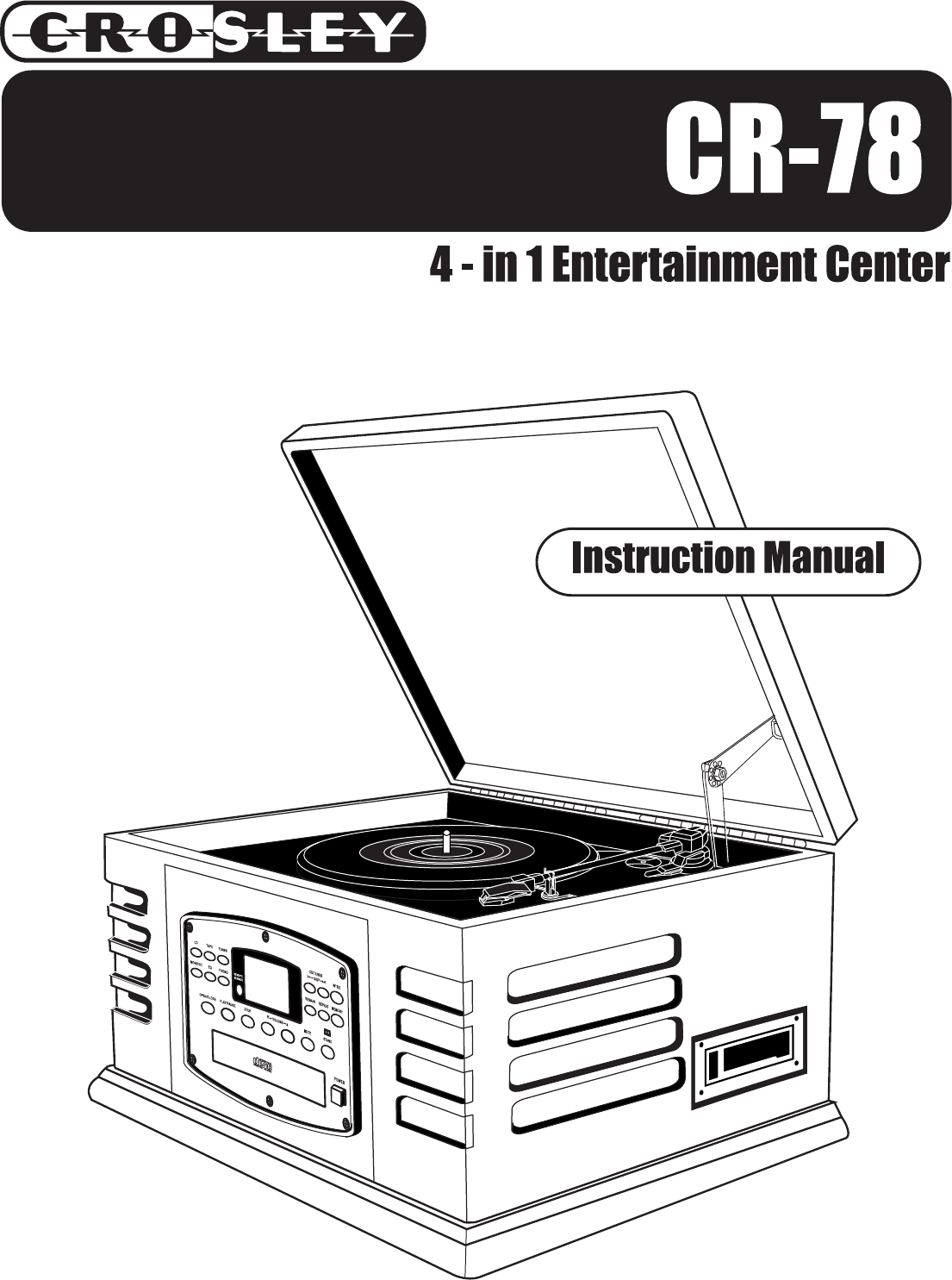
 (5 pages)
(5 pages)







Comments to this Manuals